Description
With this plugin, you can integrate M-PESA to your online store, booking system, or any WordPress-based business with ease and convenience. Compatible with WordPress themes and WooCommerce.

Unlock the power of mobile payments for your WooCommerce store with M-PESA
Make shopping easier for your customers by integrating M-PESA directly into your WooCommerce checkout process. Here’s how it benefits you and your customers:
- Seamless Checkout: Customers can select M-PESA at checkout and receive a secure STK push notification on their phone. No need to leave your store!
- Fast and Secure Payments: With just a few taps on their phone, customers can complete their payment using their M-PESA PIN.
- Smooth Integration: Our plugin seamlessly handles all transaction details, keeping your store and payment records perfectly synchronized.
- Enhanced Customer Experience: Offer a payment method that’s convenient and familiar to millions of Kenyans.
- Streamlined Order Management: Easily track payments and manage orders directly within your WooCommerce dashboard.
Key Features:
- Seamless Integration: Our plugin leverages M-PESA’s STK push technology for secure and convenient payments.
- Supports Simple and Virtual Products: Ideal for digital downloads, services, memberships, and physical goods.
- Easy Setup and Configuration: Get started with just a few simple steps and manage settings directly within WooCommerce.
- Detailed Payment Logs: Stay organized with clear transaction logs and order status updates.
Start accepting M-PESA payments today and provide your shoppers with a truly mobile-first experience!

Demo Site:
Experience the seamless checkout process on our live demo site! https://burstdigital.co.ke/product/test-product/
Simply add the item to your cart and proceed to checkout.
Click on ‘Pay Order’ and ‘Confirm Order’ to test callback processing. It’s that easy!
See it in action:
Check out how Moflic Flower shop, based in Nairobi, simplifies payments for their customers with M-PESA: https://moflicflowers.com/shop/
And Bubble Wrap, an online store for bubble wraps for fragile goods, streamlines payment processing using our plugin: https://bubblewrap.co.ke/
Join the growing list of businesses accepting M-PESA payments seamlessly with our WooCommerce plugin!
Ready to boost your sales and customer satisfaction? Install our plugin now and offer your customers the convenience of M-PESA payments! Download it here.
To use the plugin, simply obtain a Paybill or Till number, which acts as an account for channeling customer payments. Create an account on Safaricom’s Daraja Portal and link your Paybill or Till number. The portal provides essential details like Passkey, Consumer Key, Consumer Secret, and Endpoints for Sandbox/Production for authentication and payment requests.
For detailed instructions on how to go about this, start from step 4 of our guide here. If you’re integrating M-Pesa into a custom-made website, check out our PHP guide here.



Transform your payment processes today with the M-Pesa Push Toolkit for WordPress WooCommerce PRO.
Let your customers experience hassle-free payments, allowing them to pay with the simplicity they deserve.
Need Help? Contact Us:
WhatsApp us here if you need help or more information integrating M-Pesa payment gateway to your website(s).
Phone Number: (+254)708-865-088










ERICK muthusi (verified owner) –
The analytics report provided by this plugin has been a game-changer. It helps me make data-driven decisions and optimize my business.
Wairimu Njeri (verified owner) –
As a Kenyan entrepreneur, this MPESA plugin is a game-changer for my online store. Seamless setup and works perfectly with WordPress. Burst Digital did an excellent job with this integration!
Anyango Auma (verified owner) –
Kudos to the Burst Digital team! This plugin is a game-changer for my online business. It not only streamlines payments but also ensures the safety of customer data. It’s a win-win!
Kinoti James –
Really impressed with the simplicity. Integrated and tested within minutes. Awesome support too. Thanks, Burst Digital, for making this so user-friendly
John the dev –
Great plugin! Integrated it with my WordPress site hassle-free. Works like a charm. I highly recommended this for anyone looking for smooth MPESA integration. Thanks, Burst Digital!
Burst Digital –
Thank you for bringing this to our attention! We’ve resolved the issue, and your feedback is greatly appreciated. 😊