Description
WHMCS is the leading web hosting management and billing software that automates all aspects of your business from billing, provisioning, domain reselling, support, and more. WHMCS easily integrates with all the leading control panels, payment processors, domain registrars, and cloud service providers.
WHMCS is the No. 1 billing and management software for cPanel powered web hosts. Give your customers a more seamless user experience between control panel, billing, and support with WHMCS cPanel integration.
All the tools you need to start a web hosting business today.

Integrated with all leading control panels and service providers

Addons List
- Branding Removal
- Support and Updates
- Project Management Addon
- Licensing Addon
- Mobile Edition
- iPhone App
- Android App
- Configurable Package Addon
- Live Chat Monthly No Branding
Features:
- Billing and Invoicing: Generate professional invoices, accept payments through multiple gateways, and automate recurring billing to streamline your revenue management process.
- Client Management: Easily manage your clients’ accounts, track their activities, and provide personalized support through a centralized client portal.
- Product and Service Management: Create and manage a wide range of hosting plans, domains, SSL certificates, and other services with flexible pricing and customization options.
- Automation: Automate routine tasks such as account provisioning, suspension, and termination, freeing up your team to focus on more strategic initiatives.
- Support Ticket System: Provide exceptional customer support with a fully integrated ticketing system, enabling you to track, prioritize, and resolve customer inquiries efficiently.
- Domain Registration and Management: Offer domain registration services to your clients with seamless integration with leading domain registrars, simplifying the process of domain management.
- Reporting and Analytics: Gain insights into your business performance with comprehensive reporting and analytics tools, enabling you to make informed decisions and optimize your operations.
- Integration: Seamlessly integrate WHMCS with popular control panels, billing systems, and third-party applications to extend its functionality and adapt it to your specific business needs.
- Security: Protect your clients’ data and transactions with robust security features, including SSL encryption, two-factor authentication, and IP restrictions.
- Customization: Customize the look and feel of your client portal, invoices, and email notifications to reflect your brand identity and enhance the overall user experience.
How to Install:
Installing WHMCS is a straightforward process that can be completed in a few simple steps:
- Download: Obtain the latest version of WHMCS from this download link.
- Upload: Upload the WHMCS files to your web server using FTP or your hosting control panel.
- Database Setup: Create a MySQL database and user for WHMCS using your hosting control panel or command line interface.
- Configuration: Navigate to the WHMCS directory on your server and follow the on-screen instructions to complete the installation wizard. You’ll need to provide your database details, administrator credentials, and other configuration settings.
- License Activation: Enter your WHMCS license key to activate the software and unlock its full functionality.
- Finalization: Once the installation is complete, you can log in to the WHMCS admin area and begin configuring your products, services, and settings to suit your business requirements.
Ensure a smooth and successful WHMCS installation and configuration with dedicated assistance from our team at $25.
Automatic Update: Yes
License type: Lifetime License



















ahmed641 (verified owner) –
I am happy to see it works as it says and it’s simple to install and update. Thanks for continuous updates. Good luck.
James Brownn (verified owner) –
WHMCS rocks! Makes billing a breeze and keeps everything organized. 5 stars!
zoritoler imol –
Hello there, I found your website via Google while searching for a related topic, your web site came up, it looks great. I’ve bookmarked it in my google bookmarks.