Safaricom's expansion into new markets, such as Ethiopia, signifies a broader reach for Lipa Na M-Pesa. This payment method is widely used in Kenya for both receiving and making payments, making it a cornerstone of business transactions in the region.
If you're looking to leverage the convenience and efficiency of Lipa Na M-Pesa for your business, here's a step-by-step guide on how to apply for a Paybill or Buy Goods Till Number.
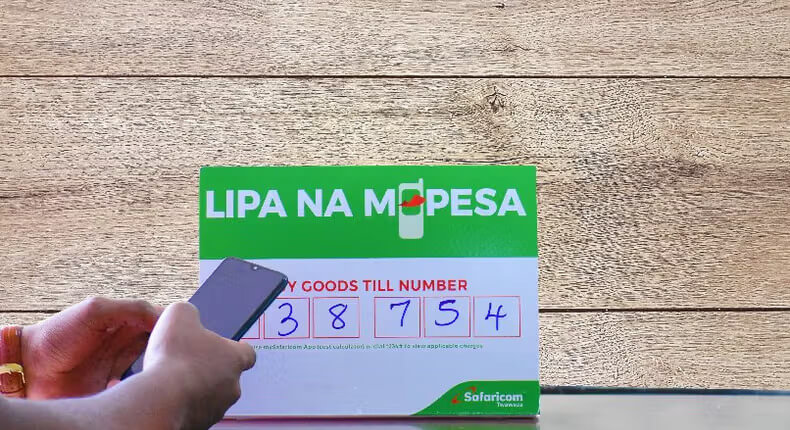
- Why Choose Lipa Na M-Pesa?
- Ways to Apply for Lipa Na M-Pesa Paybill or Buy Goods Till Number easily
- Understanding the Differences: Paybill vs. Buy Goods Till Numbers
- Requirements for Applying for Lipa Na M-Pesa Paybill or Buy Goods Till Number
- How to Get an M-Pesa Buy Goods Till Number
- How to Request for an M-Pesa Paybill Number
- How do I Access my M-Pesa portal for my Paybill or Till number?
- Next Steps: Integrating M-Pesa Into Your Website
- Conclusion
Why Choose Lipa Na M-Pesa?
Lipa Na M-Pesa is more than just a convenient mobile payment solution; it is a gateway to economic growth and efficiency. As Safaricom expands its reach, the significance and impact of this payment system extend beyond borders, offering businesses a reliable and effective way to transact.
Ways to Apply for Lipa Na M-Pesa Paybill or Buy Goods Till Number easily
When it comes to applying for a Lipa Na M-Pesa Paybill or Buygoods Till Number, convenience and accessibility are at the forefront. You have the flexibility to choose between two straightforward application options:
- Online Application: Online application is straightforward. Simply visit the official website, m-pesaforbusiness.co.ke/apply , and click on 'Apply Now.' From there, select the product that suits your business needs, whether it's a BuyGoods Till number, short-term Paybill, bulky payments, or a regular Paybill number for receiving payments.
- In-Person Submission: If you prefer a hands-on approach, visit the nearest customer care center and submit the necessary documentation. Safaricom has streamlined the application process to accommodate businesses of all sizes.
Understanding the Differences: Paybill vs. Buy Goods Till Numbers
- Paybill Numbers are ideal for businesses that need to collect money regularly from a large customer base or distribute funds, such as utility companies or landlords.
- Buygoods Till Numbers offer a simpler transaction process, suitable for retail stores where customers make direct payments.
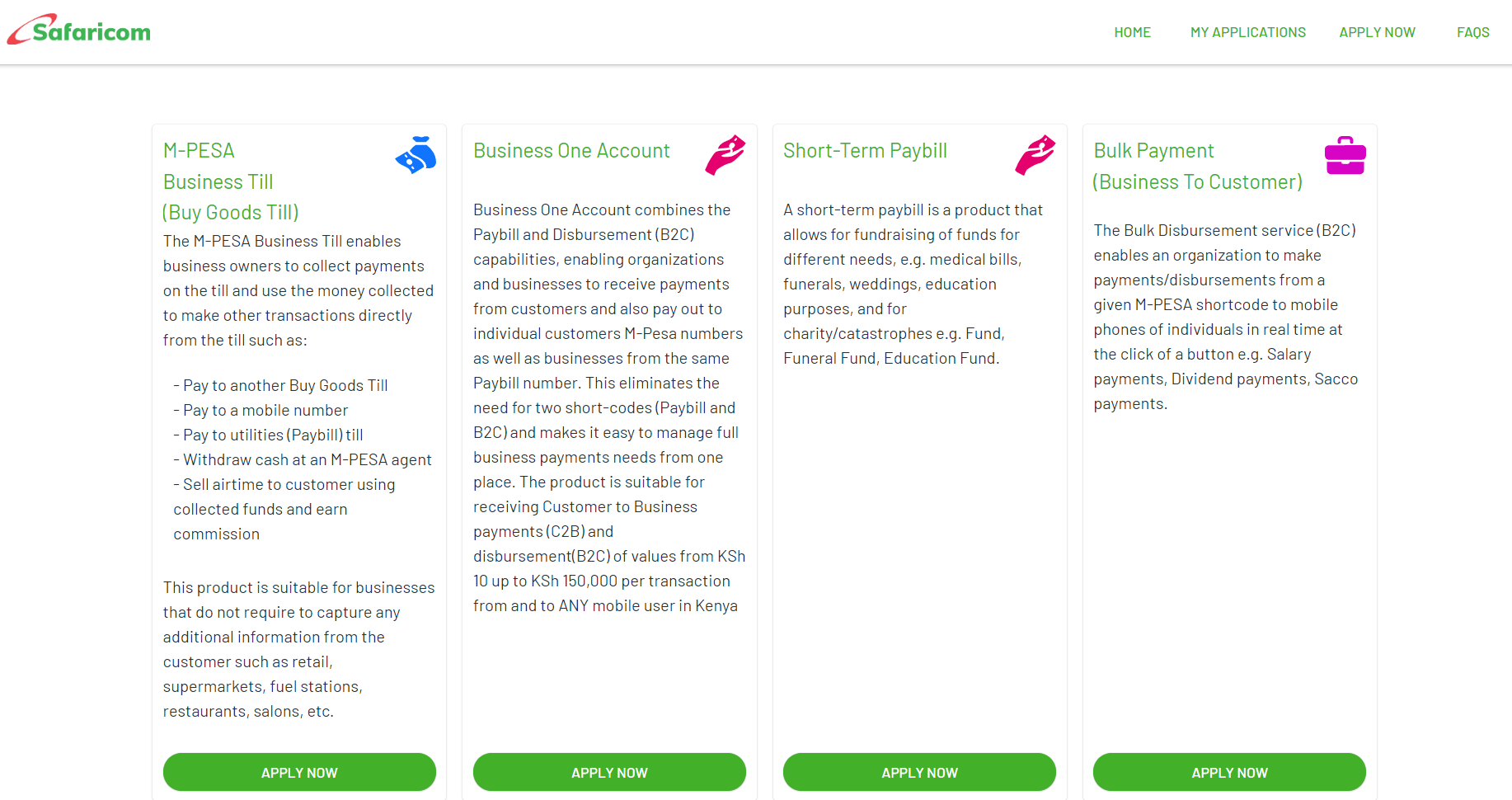
Here's an overview of the products Safaricom offers to its customers under Lipa na M-Pesa:
- M-PESA Business Till (Buy Goods Till):
- Facilitates seamless collection of payments for businesses without the need for additional customer information. Ideal for retail, supermarkets, fuel stations, restaurants, and salons.
- Business One Account:
- Combines Paybill and Disbursement capabilities for streamlined payment processes. Suitable for organizations needing to receive payments from customers and disburse funds to individuals or businesses.
- Short-Term Paybill:
- Enables fundraising for specific needs such as medical bills, funerals, weddings, education, and charitable causes. Provides a convenient platform to collect funds for short-term purposes.
- Bulk Payment (Business To Customer):
- Allows organizations to make swift disbursements to individuals' mobile phones in real-time. Perfect for payments like salaries, dividends, and Sacco payments, simplifying bulk payment processes.
Requirements for Applying for Lipa Na M-Pesa Paybill or Buy Goods Till Number
Ensure you have all the necessary documentation ready before applying. Depending on your business type and intended use of the Paybill or Buy Goods Till Number, you may need to provide documents such as your ID, title deed, KRA pin, and a bank letter or canceled check.
Different business models have varying requirements to be eligible for a Till number:
1. For Individual businesses:
- A copy of your national ID (front and back).
- A copy of your KRA pin.
- A cancelled cheque or a letter from your bank stating bank details as per the certificate of registration.
2. For Sole proprietorships:
- A copy of your national ID (front and back).
- A copy of your business permit number.
- A cancelled cheque or a letter from your bank stating bank details as per the certificate of registration.
- A copy of your KRA pin.
3. For LLC (Limited liability company):
- An individual requires a copy of their national ID (front and back) or passport.
- A copy of their company's and Kenyan Director KRA certificate.
- A copy of a recent (valid for 90 days) CR12.
- A copy of a certificate of incorporation.
- A receipt with their annual returns.
- A copy of a cancelled cheque or a letter from their bank stating company bank details.
- A filled, stamped, or sealed resolution letter signed by Directors of the LLC.
Check out the full list of organization requirements for a Paybill/ Buygoods Till number here.
Once you've gathered the required documents, submit them along with your application. Different types of Till numbers exist, including individual and sole proprietor, each with distinct connections to M-Pesa and the bank.
For businesses integrating online payments, obtaining the necessary business certificates is essential. These certificates, along with copies of your ID and KRA pin, can be obtained through e-citizen and typically take around 24 hours for approval.
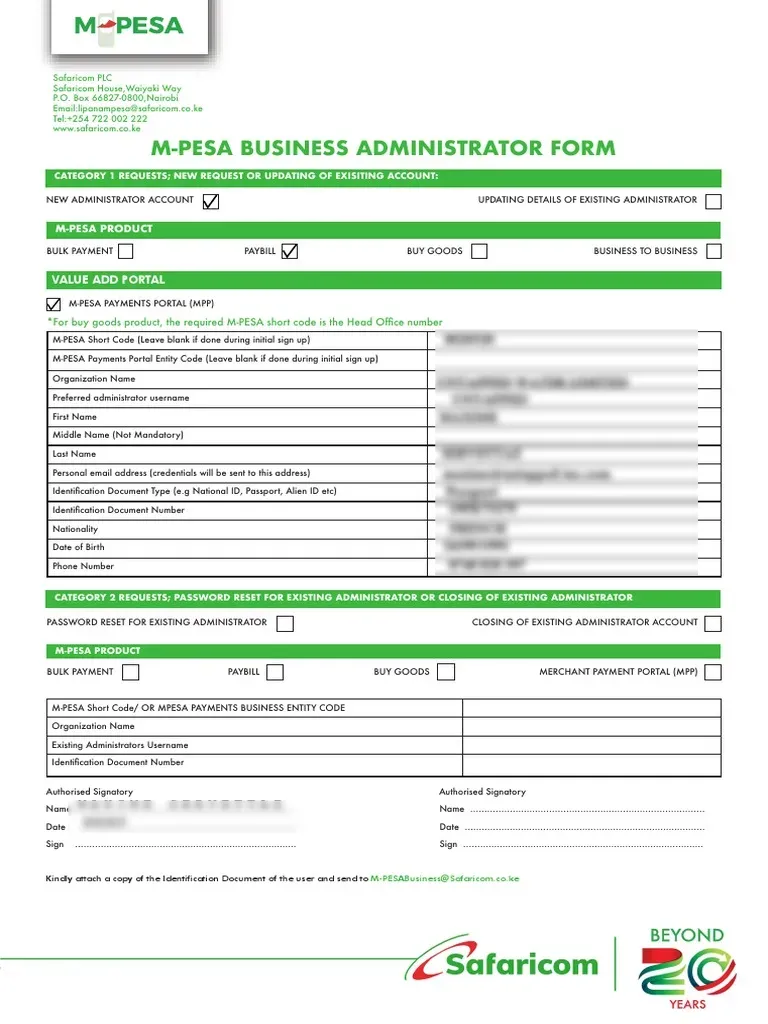
How to Get an M-Pesa Buy Goods Till Number
If your business is looking to request a Till number, here's a simple guide to help you through the process:
- Navigate to Safaricom's Self Onboarding portal at https://m-pesaforbusiness.co.ke/ and complete the application.
- Click on the "Apply Now" button.
- Select the M-Pesa business till (Buy goods till) option.
- Depending on your business structure, choose whether the business is individual, a sole-proprietorship, or an LLC (limited liability company).
- Once completed, the business will receive a notification containing the till number and store number via SMS on the nominated number.
- Download a Lipa Na M-Pesa sticker from the same portal.
- Activate the business by dialing *234#.
- Change the pin as required.
- The business will immediately commence receiving payments from that point onwards.
Activating the Till number is a straightforward process:
- Dial *234# on your Safaricom phone.
- Choose the second option - ' M-Pesa Business Till ' - from the presented options.
- Input the store number received via SMS.
- Accept the presented terms and conditions.
- Submit the details.
An M-Pesa message will be sent containing the operator ID and Start key pin. Follow the provided instructions to change the pin.
That's it! You’re now ready to start accepting payments. Display your Till Number prominently at your business premises and inform your customers about this new payment option. Training your staff on how to process transactions and handle customer inquiries about Lipa Na M-PESA payments is also crucial.
How to Request for an M-Pesa Paybill Number
- Visit Safaricom's Lipa Na M-Pesa portal.
- Download the provided M-Pesa Paybill application form.
- Download the Terms and Conditions.
- Fill out the downloaded forms with the required information.
- Agree to the terms and conditions.
- Ensure the Paybill form is signed.
- Attach copies of the stated requirements to the form.
- Visit the nearest Safaricom shop to submit the documents.
- Wait for the submitted forms to be approved.
How do I Access my M-Pesa portal for my Paybill or Till number?
To access your M-Pesa portal for your Paybill or Till number:
- Initiate Account Creation: Prepare a letter on a company letterhead addressed to Safaricom. Include organization details, administrator information. Email it to M-PESABusiness@safaricom.co.ke with subject "Request for Mpesa Portal Login". Attach the following documents: duly filled and stamped Business Administrator form, company registration certificate(s), and copies of IDs. Include the message: "Hello, kindly activate my administrator account for M-Pesa G2 Portal. Attached are the required documents. Regards."
- Receive Login Credentials: Safaricom will process your application within 24-48 hours. Upon approval, they'll email your username and password for the M-Pesa Portal.
- Proceed to Login: Proceed to Login to the M-Pesa G2 portal. Use your registered phone number to receive your OTP for login each time.
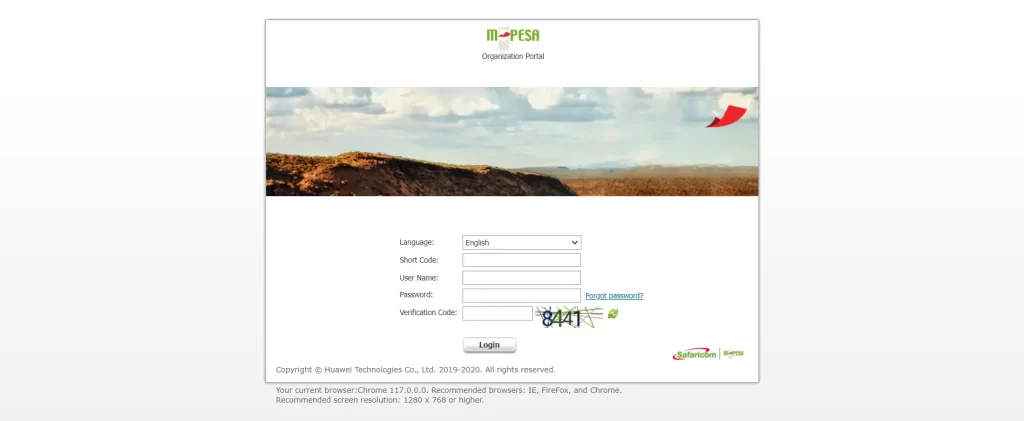
With these steps completed, you'll be ready to log in and access your M-Pesa G2 portal, enabling you to manage your Paybill or Till number efficiently. For more detailed information, you can refer to our comprehensive guide on M-Pesa API Integration here.
Next Steps: Integrating M-Pesa Into Your Website
If your next move is to integrate M-Pesa directly into your website, our dedicated blog post on this topic can guide you through step-by-step. Alternatively, reach out to us at Burst Digital Kenya. We’re ready to help you with direct support over a call or WhatsApp, making your integration process as smooth as possible.
Conclusion
Applying for a Lipa Na M-Pesa Paybill or Buygoods Till Number opens up a plethora of opportunities for your business, enhancing how you receive payments and interact financially. By following this guide, you are set to navigate this process with ease and confidence. Remember, integrating financial solutions should not be cumbersome — it should be a stepping stone to greater business efficiency.