In a digital age where websites are increasingly under threat from malicious actors, ensuring robust security for your WordPress site is paramount. Understanding the importance of WordPress security is the first step in protecting your digital assets.
- The Vulnerability Landscape
- Why WordPress Security Matters
- Impact on Website Performance and Reputation
- WP Hide Security Enhancer (Pro Version)
- Hide My WP Ghost (Pro Version)
- Why These Plugins Matter
- Combining WP Hide Security Enhancer and Hide My WP Ghost
- Additional WordPress Security Tips
- Is Your WordPress Site Hacked? Burst Digital in Kenya Can Help!
The Vulnerability Landscape
WordPress is a popular content management system, powering millions of websites. However, its popularity also makes it a prime target for cyberattacks. Statistics reveal that a significant portion of website breaches occur on WordPress sites.
Stat: In 2023, over 75 million WordPress websites were attacked globally.
These attacks can lead to a range of consequences, including data breaches, loss of reputation, and potential legal liabilities.

Why WordPress Security Matters
- Data Protection: WordPress sites often contain sensitive information, from user data to financial transactions. Securing this data is not only a legal requirement in many cases but also essential for building trust with your audience.
- SEO and Website Ranking: Google and other search engines prioritize secure websites. If your site is compromised, it can result in a significant drop in search engine rankings, negatively affecting your online visibility.
- User Trust: Users want to know their information is safe when they visit your site. A secure website provides peace of mind and a positive user experience.
- Business Continuity: An attack can disrupt your business operations, potentially leading to financial losses. Ensuring security is essential for business continuity.
WordPress Security Best Practices
To fortify your WordPress site against potential threats, you need to implement a series of best practices. Let's delve into the core principles that will help safeguard your online presence:
- Password Strength and Two-Factor Authentication (2FA):
Passwords are the first line of defense for your WordPress site. Ensure that all user accounts, especially administrators, use strong, unique passwords. Consider implementing 2FA for an added layer of security. - Regular Updates and Backups:
Keep your WordPress core, themes, and plugins up-to-date to patch vulnerabilities. Regular backups are your safety net in case of an attack. - Secure Hosting and SSL Certificates:
Choose a reliable hosting provider with a focus on security. Implement an SSL certificate to encrypt data transmitted between the server and user's browser. - User Roles and Permissions:
Assign appropriate roles and permissions to users. Only grant access to what's necessary for their tasks. - Security Plugins:
Leverage security plugins to monitor and protect your site. We'll discuss premium options in detail later in this guide. - File and Directory Permissions:
Adjust file and directory permissions to restrict unauthorized access. - Protecting the Login Page:
Implement security measures like limiting login attempts and customizing the login URL.
Common WordPress Security Challenges
While WordPress is a powerful platform, it's not immune to security challenges. Understanding these challenges is crucial for implementing effective countermeasures:
- Brute Force Attacks: Hackers use automated tools to guess passwords, attempting multiple combinations. This is one of the most common types of attacks on WordPress sites.
- Malware Infections: Malware can infiltrate your site and perform malicious actions, such as stealing data, defacing pages, or redirecting users to harmful websites.
- Vulnerabilities in Themes and Plugins: Outdated or poorly coded themes and plugins can serve as entry points for attackers.
- SQL Injection: Hackers inject malicious SQL queries into your database, potentially extracting or modifying data.
- Cross-Site Scripting (XSS): XSS attacks involve injecting malicious scripts into web pages viewed by other users.
Impact on Website Performance and Reputation
Efficient security measures are the cornerstone of a well-functioning website. Ensuring a seamless user experience is paramount, and this is where a delicate balance between security and performance comes into play. When expertly implemented, security practices not only safeguard your website against potential threats but also optimize its performance, ensuring swift loading times and seamless navigation for your visitors.

Furthermore, a secure website positively influences user experience, leading to longer visits, lower bounce rates, and enhanced engagement. Visitors who feel safe on your site are more likely to interact with your content, increasing the likelihood of conversions. Additionally, robust security practices bolster your website's reputation by guarding against data breaches and defacement.
Your website's online presence is your digital identity, and a well-protected online space showcases your commitment to providing a secure and trustworthy environment for your users. For an all-encompassing solution that harmonizes security and performance, consider the comprehensive features of premium security plugins.
A Comprehensive Guide to Premium Security Plugins
In this chapter, we'll introduce and explore two premium security plugins: WP Hide Security Enhancer and Hide My WP Ghost. These powerful tools are designed to take your WordPress security to the next level. Let's dive in:
WP Hide Security Enhancer (Pro Version)
WP Hide Security Enhancer is a robust security plugin that offers a wide range of features to safeguard your WordPress site. Here are some of the standout features in its pro version:
- Version Hiding: Conceal your WordPress version entirely, making it challenging for attackers to target known vulnerabilities associated with specific versions.
- Hide Themes and Plugins: Keep potential attackers in the dark by disguising your active themes and plugins. This pro feature adds an extra layer of security.
- Custom URL Structures: Create custom URLs for essential WordPress elements, reducing predictability and making it difficult for attackers to identify your site structure.
- Custom Login URL: With the pro version, you can customize your login URL to a unique address, preventing attackers from targeting the default login page.
- Database Security: WP Hide Security Enhancer provides advanced database security options to protect your data from SQL injection and unauthorized access.
- Server Information Masking: Conceal server information to thwart attackers trying to exploit server vulnerabilities.
- 404 Page Customization: Customize your 404 error page to enhance user experience and improve security.
- Auto-Redirect Function: Automatically redirect users from your original login page to the custom login URL you set up.
- Advanced Firewall: The pro version includes an advanced firewall to block malicious traffic and protect against various types of attacks.
- Import/Export Settings: Easily transfer your security settings between different WordPress installations for consistency.
- HTTP Headers Control: Gain control over HTTP headers to strengthen your site's security.
- XML-RPC Disabling: Disable XML-RPC functionality to prevent attacks that might exploit this feature.
- IP Whitelisting: Create a whitelist of trusted IP addresses for secure access to your site.
- Multisite Support: The pro version is compatible with WordPress Multisite, allowing you to secure multiple sites under one roof.
- Regular Updates and Support: Benefit from ongoing updates and expert support to keep your security measures up to date.
Benefits
- Enhances your WordPress security with multiple layers of protection.
- Safeguards your site from known vulnerabilities by hiding version details.
- Secures your site against common threats like SQL injection and brute force attacks.
- Provides customization options to suit your security needs.
- Offers expert support to address your security concerns.

Step-by-Step Installation and Configuration
- Purchase the pro version from our website.
- Download the plugin package.
- Upload and activate the plugin from your WordPress dashboard.
- Access the plugin's settings from the admin panel.
- Configure each feature according to your security requirements.
Hide My WP Ghost (Pro Version)
Hide My WP Ghost is another premium security plugin that focuses on masking your WordPress site's identity. The pro version offers a plethora of features to bolster your security:
Features
- CMS Masking: Completely change your site's identity, making it virtually unrecognizable as a WordPress site.
- Firewall Protection: The pro version includes a robust firewall to safeguard your site against various attacks, such as SQL injection and XSS.
- Performance Optimization: Despite its extensive security features, Hide My WP Ghost ensures that your site's performance remains intact.
- Custom Login URL: Change the login URL to a unique address, effectively blocking unauthorized login attempts.
- Advanced Intrusion Detection: The pro version employs sophisticated intrusion detection mechanisms to identify and block potential threats.
- WP-Admin Redirection: Redirect unauthorized users who attempt to access the WP-admin area to enhance your site's security.
- Custom Path for Login and Admin: Customize the login and admin paths to obscure the most common targets for attackers.
- IP Whitelisting and Blacklisting: Manage IP addresses by whitelisting trusted ones and blacklisting potential threats.
- Smart Detection of Attacks: The plugin is designed to intelligently detect and respond to various types of attacks automatically.
- Error Logging: Keep detailed logs of any attempted breaches or attacks, aiding in post-incident analysis.
- Email Notifications: Receive email alerts for security-related events, ensuring you stay informed about your site's security status.
- Brute Force Protection: Implement measures to combat brute force attacks, effectively blocking repeated login attempts.
- Auto-Update for Signature Database: The pro version continually updates its signature database to identify and block the latest threats.
- One-Click Reset: In case of an emergency or compromise, you can reset the plugin to its default settings with a single click.
- Friendly and Expert Support: Benefit from access to professional support to address any questions or concerns regarding the plugin.
Benefits
- Completely disguises your WordPress site's identity to protect against attacks.
- Offers extensive security features while maintaining site performance.
- Provides advanced intrusion detection and response mechanisms.
- Keeps you informed about security events with email notifications.
- Provides expert support to assist you with security inquiries.

Step-by-Step Installation and Configuration:
- Purchase the pro version from our website.
- Download the plugin package.
- Upload and activate the plugin from your WordPress dashboard.
- Access the plugin's settings
Get These Plugins - DISCOUNT !!!
For a limited time, you can get both the WP Hide Security Enhancer (Pro Version) and Hide My WP Ghost (Pro Version) at a bundled price of $8. When you purchase these plugins together, you'll receive a significant discount on their combined price. This bundle includes:
- SALE : Hide My WP Ghost (Pro Version) Discounted price:$4.50
- SALE: WP Hide Security Enhancer (Pro Version) Discounted price:$4.50
- WP Security Combo – WP Hide Security Enhancer + Hide My WP Ghost Bundle Discounted price: $8
By purchasing this bundle, you not only fortify your WordPress security but also save on premium security solutions. Take advantage of this exclusive offer to enhance your site's defenses at a discounted rate.
To boost your WordPress security with these premium plugins, simply click on the product button below this post. Don't miss the opportunity to enhance your site's defenses with WP Hide Security Enhancer and Hide My WP Ghost.
Why These Plugins Matter
Protecting your WordPress site requires a multi-faceted approach, and these plugins play a crucial role in fortifying your digital fortress. By implementing them, you not only secure your site but also gain peace of mind in a constantly evolving threat landscape.
Combining WP Hide Security Enhancer and Hide My WP Ghost
WP Hide Security Enhancer and Hide My WP Ghost are like the dynamic duo of WordPress security. They complement each other perfectly, addressing different facets of your site's protection.
When you combine WP Hide Security Enhancer and Hide My WP Ghost, you create a security fortress that's nearly impervious to attacks. Here's why using both is a winning strategy:
- Comprehensive CMS Masking: Hide My WP Ghost excels at making your site look like something other than WordPress, while WP Hide Security Enhancer ensures that even if attackers suspect it's WordPress, they can't pinpoint the version or the themes and plugins you use.
- Advanced Firewall and Intrusion Detection: Hide My WP Ghost's firewall and smart intrusion detection mechanisms work seamlessly with WP Hide Security Enhancer to repel various types of attacks, including SQL injection and XSS.
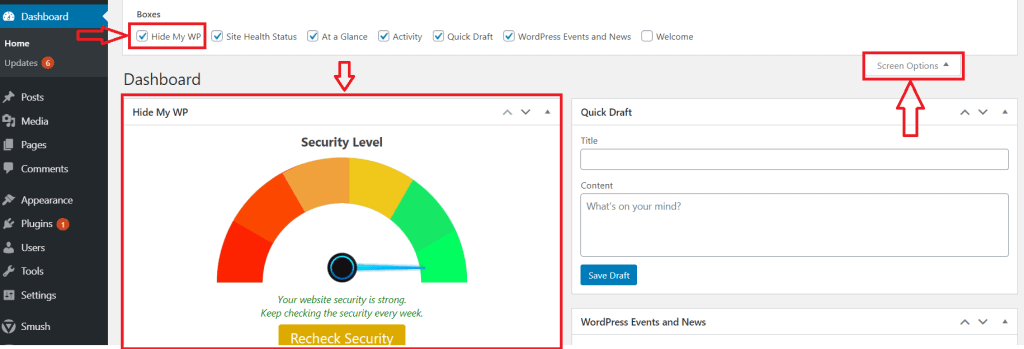
Tutorial: Integrating and Optimizing Settings:
- We've prepared a step-by-step tutorial here on how to integrate and optimize these plugins for maximum security.
- We'll also provide detailed instructions, so you can follow along and set up your defenses with confidence.
Additional WordPress Security Tips
Additional tips and strategies to enhance your WordPress security further:
- Web Application Firewall (WAF): Consider implementing a Web Application Firewall to filter out malicious traffic. A WAF acts as an additional layer of protection and can block threats before they reach your site.
- Regular Security Audits: Perform regular security audits to identify vulnerabilities and areas of improvement. These audits should include vulnerability scanning and code review.
- Real-Time Security Monitoring: Invest in real-time security monitoring to promptly detect and respond to security incidents. This includes monitoring user behavior, file changes, and login attempts.
- Incident Response Plan: Develop a well-defined incident response plan that outlines the steps to take if a security breach occurs. This plan should be tested regularly to ensure it's effective.
Is Your WordPress Site Hacked? Burst Digital in Kenya Can Help!
If you suspect or have confirmed that your WordPress site has been compromised, don't panic. Burst Digital is here to assist you with our custom plugin development services designed to address your unique security needs.
Our team of experts excels in creating tailored solutions to fortify your WordPress site's defenses and protect against specific threats. Custom plugins are the key to restoring your site's security, as they are meticulously designed with your exact requirements in mind. This ensures a level of security that's finely tuned to your website's unique architecture and potential vulnerabilities.
When your WordPress site is under attack or has already fallen victim to a breach, timely action is essential. Contact Burst Digital in Kenya today for immediate assistance. Our team is ready to deploy a custom security solution to regain control, mitigate threats, and fortify your site against future risks. Don't hesitate; call us now at +254708-865-088 or email us at hello@burstdigital.co.ke to discuss your custom plugin development needs. Your site's security is our top priority.